Hey, frustrated people of the world! Is your iPhone battery sucking wind lately? Do you wake up, unplug your fully-charged iPhone from the charger, only to have it dead as a doornail by 3pm? Are you nodding your heads out there? Can I share a tip or two? Great!
You see, I spent some time at the Genius Bar this weekend learning the ins and outs of why my damn iPhone needed to be charged twice a day. Please to enjoy our conversation.
Apple Genius (donning chunky black glasses and a handlebar mustache, OBVIOUSLY): What seems to be the problem?
Whoorl: My iphone battery must be very, very ill. It only lasts like, 5-6 hours or something before dying.
Apple Genius: Do you use it a lot?
Whoorl: No. Maybe like an hour total? You know, checking emails here and there…I rarely talk on the phone…so, yeah, not too much.
Apple Genius: Let’s run a diagnostic on your phone. Okay, it looks like your battery is holding a charge properly. Let’s take a look at your usage. You said you only use it occasionally? Hmm…it looks like you used it for 9 hours and 56 minutes yesterday.
Whoorl: (prolonged awkward pause) Huh. Innnnteresting. I guess I use it more than I thought?
Apple Genius: It happens all the time.
End scene.
However, Handlebar Genius stuck around to explain how I MYSELF wasn’t utilizing the phone for over 9 hours, but the settings were making my phone work all the time, forcing the battery to drain. So! Let’s talk about that for awhile.
1) EMAIL SETTINGS – This is huge. HUGE. Ridonkulous as it might seem, I have 5 email accounts, and receive around 200-300 emails a day. Personal emails, PR pitches, Hair Thursday stuff, work stuff, sale alerts, spam…I mean, the stuff adds up fast. Before this weekend, I had my iPhone set to automatically check for emails quite regularly (Settings->Mail->Fetch New Data->Every 15 Minutes), so every 15 minutes, my phone would check and push all of the new emails from the server onto my phone. When you are receiving a large amount of emails per day, this can be extremely draining on the battery. Handlebar G had me change my setting to “Manually,” so now emails only push to my phone when I open my Mail.
2) SUPER DRAINING APPS – Three words for you. Words With Friends. This is one of the fastest ways to drain your battery fast. Handlebar G told me it was one of the worst apps out there in regards to battery drainage. There’s not really much you can do to change this, and Lord knows I’m not quitting my Scrabble addiction anytime soon, but it’s good to know. Also, don’t forget about kids’ apps! I neglected to factor Wito’s iPhone time into the mix.
3) SCREEN BRIGHTNESS – Unless you are working outside in bright sunlight, the screen brightness on your iPhone should be set somewhere around 40-45%. Like so:
Armed with this new knowledge, I made my way into the world a new woman. BUT DID IT WORK, YOU ASK?
Yes! Unequivocally YES! For the past few days, I have started out the day with a fully charged iPhone, gone about my normal iPhone business (checking emails, a few phone calls, Instagram, and other random apps throughout the day) and my iPhone battery has still been at 60-70% over 12 hours later. I’m totally shocked at how the email settings played such a huge part in the battery life.
There you have it, folks. The more you know. (You might need to click the play button below to experience the full effect.)
(Link)
View more



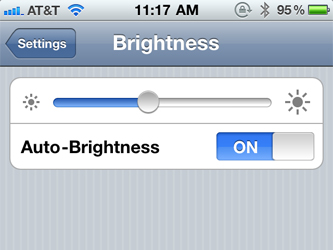
sizzle
June 6, 2011 at 3:47 pmI will not give up WWF! NEVER! (Why haven’t we played?)
Greeblemonkey also taught me how to close running apps. I didn’t even realize they were “open”. If you double click the main button (round one at base) you will see all these apps (probably). If you hold your finger on one of them they will all show up with x’s in the corner so you can delete them. It will not delete them from your phone just “close” them. Thus, less battery drainage. Huzzah!
Ashley
June 6, 2011 at 8:48 pmExcellent advice….and I always imagine my Genius with serious acne and plaid shorts. I wonder if they know each other?
Christy M
June 7, 2011 at 5:27 amWhen my husband first bought me my iPhone, he signed me up for a “class” at the Genius Bar to learn how to use it. I thought it would be dumb but went anyway, since I had to go to the store to pick up the phone in any case. WELL. I learned SO MUCH. I learned all those tips (well, WWF was not out yet, but it was like, Pandora or something), how to do screenshots, and got a list of awesome apps. I swear, I have helped a dozen people with the battery thing, given out the list of apps many times, and now I know the Settings practically by heart. It’s amazing how much those things can do without you realizing it!
kirida
June 7, 2011 at 5:35 amI’ve also stopped plugging it to the charger the minute it decreases in battery life. I was told by my friend, a former Apple genius, that I’m supposed to let it complete power down once a month and then charge it again. So that’s something? Especially since I cannot quit Words with Friends! I cannot!
Molly
June 7, 2011 at 9:39 amSometimes I wish I had an apple genius living with me….though, that might get weird after a while. ;)
Angella
June 7, 2011 at 7:23 pmThis is awesome!
Also! You’re still on WWF? You didn’t rematch and so I thought you quit. Must remedy this.
Mary Sue
June 8, 2011 at 9:20 amI have never pushed emails to my phone, mostly because I don’t want to know all the time when I have emails! I much prefer to ignore them until I am ready to deal…
Sizzle above gave the tip about closing down apps from the double-click screen. THANKS! I ran down my battery recently because my Skype app was loaded and I didn’t know. Very helpful!
martymankins
June 8, 2011 at 3:12 pmGreat post for iPhone users. I had mail set to manual already, but the brightness was up 100%. Now it’s about 60%.
The big app drainer for me is the Sirius app, which drains a battery if I listen a few hours a day. I have to remember to close it otherwise, it sits in the background and does some type of connection to the Sirius servers which also drains the battery that much faster.
Black Google
June 12, 2011 at 10:13 amGreat advice! And don’t forget about Black Google Mobile at http://bGoog.com which saves battery power while searching on mobile phones…